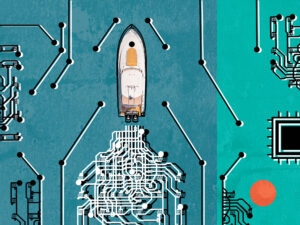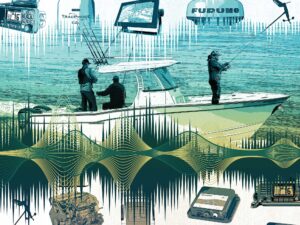A glance at the chart plotter indicated why. Our track showed that the boat had drifted at an angle that was slightly different from the course of our earlier drift. A subtle shift in the wind had pushed us out of the narrow strike zone.
On the third and subsequent drifts, I compensated by changing the starting point a bit, and that did the trick. Soon we were on the fish again.
History Lesson
This example illustrates the usefulness of the track function — also known as “trails” or “bread crumbs” — on your chart plotter, no matter where you fish. By referring to the history of the boat’s movement, you can double back on a productive drift or trolling course for a repeat performance.
You accomplish the same thing by inputting a series of waypoints, but the track appears automatically, freeing you to concentrate on fishing rather than fiddle with your electronics.
Chart plotters from all major brands include this function. With most units, you simply turn it on to begin recording your track.
Current Direction
Capt. Mark Maus uses the tracking function on his Simrad NSO Evo2 chart plotter to determine the direction in which the current is running while he fishes offshore wrecks in the Gulf and along the southeast Atlantic coasts.
“Bait schools and game fish tend to be up-current of a wreck, but with no visual cues, it’s hard to know how the current is running,” Maus explains.
The tracking feature helps.
If there’s no wind, let the boat drift: The boat’s track will point the way. On days when the wind is up, Maus still uses the tracking function, but then calculates how much the drift is influenced by wind versus current. If, for example, the wind is out of the north but the track shows a southeasterly course, the current is running from west to east.
Capt. Sean Gill does the same thing with his Furuno TZtouch2 when fishing wrecks off his home state of Georgia, but he uses his chart plotter in north-up mode to keep the screen relatively stable. “In course-up mode, the chart flips around too much, and it becomes a bit disorienting,” he explains.
When fishing two or three days in a row, Gill also uses different colors to designate the track for each trip. This helps him tell if the fish are shifting to one particular side of the wreck on a given day.
Trolling Tricks
The tracking function also provides guidance when trolling for pelagics such as mahimahi, marlin, tuna and wahoo in waters surrounding a promising spot such as an undersea mount, a frigate bird that dips briefly, or breaking fish that appear and then quickly sink away.
With the spot marked as a waypoint, use the tracking feature to troll a pattern — such as a figure eight, an ever-widening spiral or a quarter-mile-wide box — around the spot to cover the water in a systematic way.
When slow-trolling with live bait, Maus uses the tracking function to remind himself of where bites occur. “Even if you don’t create a waypoint when you hook a fish, you can tell where it occurred by reviewing your track,” he says. “Look for the sharp deviation in the track. This is where the boat suddenly stopped or changed course to chase the hooked fish.”
By the time you land the fish, you might be a mile away, but you can shoot right back to the hot spot by analyzing your track, Maus says.
Pinpoint Drifts
Offshore, abrupt temperature changes often hold fish, and the tracking feature helps you stay in these zones, says Capt. George Mitchell. “My Furuno TZtouch2 lets me set the parameters for the color of the track to automatically shift based on changes in the water temperature,” Mitchell explains.
The captain then makes a benchmark drift to establish the line using the tracking feature. Once he knows the line, he sets up the boat to drift across areas where online satellite imagery indicates sudden temperature breaks. “When we start catching fish, I check the color of the track,” he adds. This helps him refine each subsequent drift to spend more time and focus attention on the most productive zones to maximize results.
When the dynamic forces of wind and current alter the drift, the track function helps Mitchell determine how to change the starting point to get back on the fish.
Navigation Benefit
The tracking function also allows you to navigate more knowledgeably. While that might not directly produce more catches, it gets you to your fishing grounds faster and with greater safety.
In the course of competing in a number of kingfish tournaments each year, Maus runs out of different bays and inlets, with many starts before daylight. To help ensure a greater level of safety, he takes his boat out a day or two before the tournament, during the day, to record a track through the channel.
“There’s a comforting feeling in knowing that I created a safe track,” says Maus. “It helps me get out of the inlet and to the fish ahead of others.”
Whether you’re drifting, trolling or navigating tricky inlets, learning to effectively use your chart plotter’s tracking feature gives you an advantage when it comes to catching more fish.
Managing Tracks
If you plan on keeping tracks from past trips, it’s important to manage them. Otherwise, the tracks may obliterate the chart view and become indistinguishable from one another, says Jim McGowan, marketing manager for Raymarine. “It is a good idea to create a file for each new set of tracks,” McGowan suggests. “You can also assign different colors to each set of tracks to tell them apart.” Exporting tracks to an SD card is also helpful. That enables you to create an archival backup or transfer it for use in another Raymarine chart plotter.