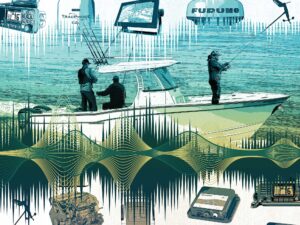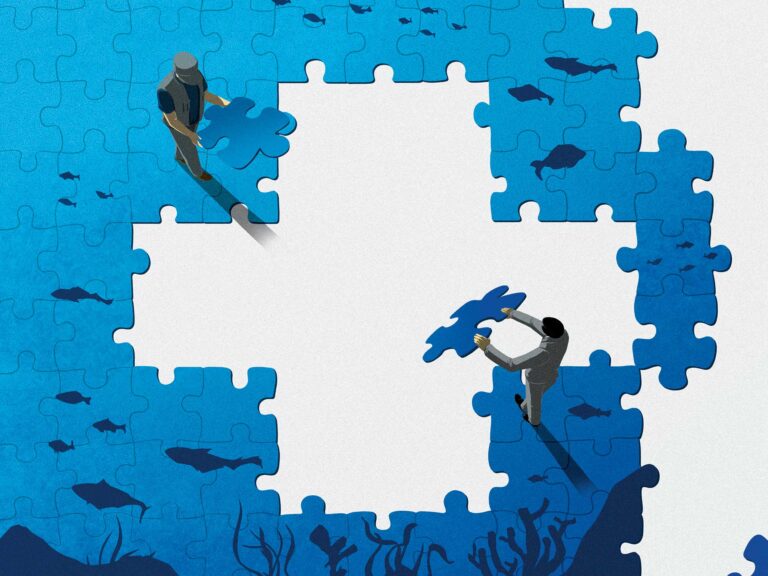We had been trolling for hours without a single tuna strike when I glanced at the sea-surface temperature (SST) readout. I noticed the temp was ticking downward about a tenth of a degree every 200 to 300 feet on an easterly course, resulting in a temperature swing of 1.5 degrees over a span of a quarter mile.

On the cooler side of the break, I saw numerous schools of bait on the fish finder, as opposed to marking virtually nothing on the warmer side. I shifted course to troll along the cool side of the break and hooked a tuna every 5 to 15 minutes for the next hour.
That’s a prime example of how anglers benefit by monitoring SST. In this case, a sharp difference in temperature formed an edge in the offshore waters like a wall, attracting baitfish to the cooler, plankton-rich side.
Abrupt, and even subtle, differences in water temperature are often key to finding fish. These temperature breaks, generated by converging currents and other factors, like tidal changes and upwellings, concentrate bait and game fish.
Electronics manufacturers offer a variety of methods for reading water temperature, ranging from stand-alone gauges and dedicated sensors to readouts on multifunction displays (MFDs) and transducers that include built-in temperature sensors. Many integrate features that alert you to changes and trends in the SST.
Stand-Alone Gauges
Some captains prefer a stand-alone instrument and dedicated sensor for reading sea-surface temperature.
A centrally located temp gauge is easily visible to anyone on board who wishes to check the reading. On some models, readouts are to a hundredth of a degree (you choose Fahrenheit or Celsius) rather than just a tenth of a degree, as is common on integrated MFD readouts. Reading temps to a hundredth of a degree allows you to detect even minute differences in temperature and recognize trends more quickly.
Most stand-alone gauges also feature dedicated sensors, rather than sensors embedded in a sonar transducer. Most dedicated sensors are large and robust, offering a quick and stable means of sensing water temperature. Stand-alone probes are also less prone to interference. A stand-alone sensor, for instance, is less likely to pick up noise from the depth-sounder transmit pulse, a common cause of erratic temperature readings.
Some stand-alone models often offer large displays, up to 4 inches square, so you don’t have to squint to see the reading, which is helpful if you’re glancing at the helm from the cockpit, running in rough seas, or both. Yet these instruments don’t hold the monopoly on large temperature readouts.
Transom-mounted sensors aren’t as accurate underway because they are often out of the water when the boat is on plane, and the sensor is influenced by air temperature.
Network Advantage
An integrated sea-surface-temperature readout on an MFD enables you to configure the screen to show a large, easy-to-view display of the temperature. “You can create a large data box or use the whole screen [on an MFD] to read the sea-surface temp,” says James McGowan, marketing manager for Raymarine.
With Raymarine systems, some captains add a smaller display, such as the new Raymarine i70 with a 4-inch color screen, and dedicate it to showing the sea-surface temp, McGowan says. It essentially becomes a stand-alone temp gauge, but it offers the versatility to view other data, such as speed and depth, when water temperature is not a priority.
Raymarine multisensors tie into the NMEA 2000 network, enabling you to call up a sea-surface-temperature display on any and all networked MFDs. This proves particularly helpful if your boat has an elevated second station, allowing the helmsman aloft to track water-temperature trends. Similar NMEA 2000 networking capabilities are offered by other marine electronics brands, including Furuno, Garmin, Lowrance and Simrad.
Alarming Features
No captain wants to stare at a screen all day waiting for a change in water temperature. That’s why stand-alone models offer a trend indicator to show if the temp has been increasing or decreasing. Additionally, some feature adjustable, audible alarms that you set to sound at specific readings, such as when the SST reaches a high of 75 degrees F or a low of 73 degrees F.
Many MFDs offer the same capabilities, including features such as graphic representations of water-temperature trends, as well as adjustable temperature alarms. The Raymarine i70 allows you to set high and low alarm ranges to alert you to temp breaks that might hold fish.
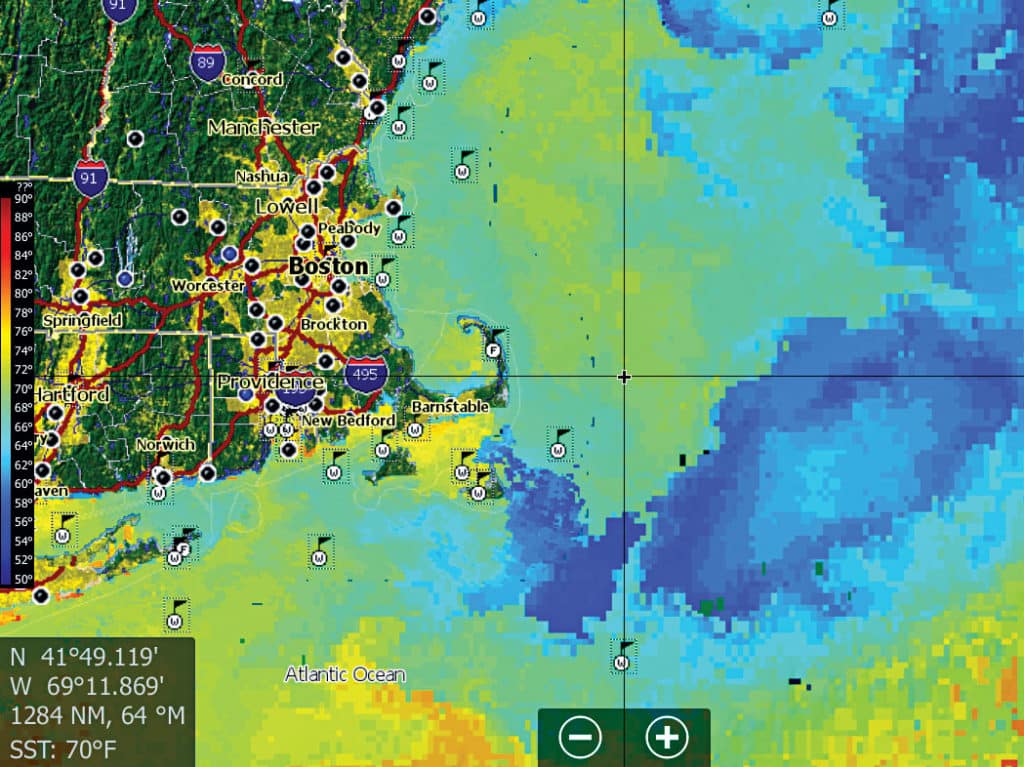
Determining Accuracy
How do you know if your sea-surface-temperature reading is accurate? One way is to check the calibration of your sensor with an NSF (National Sanitation Foundation) International-approved reference thermometer to measure the actual temperature, McGowan advises. “Reference thermometers with digital readout displays are best,” he says. “Since you’ll be plunging it under water, buy a waterproof model.” They sell for as little as $20 online.
Obtain your reading at the same water depth as the sensor on your boat, then compare it to your SST readout. If the readings match, you’re golden. If not, most devices let you compensate for minor inaccuracies; just go into the menu in your device or MFD and make the necessary adjustment.
An accurate, full-featured sea-surface-temperature readout, integrated or stand-alone, helps you pinpoint those all-important temp breaks, as well as SST trends, which helps you find the best areas to locate concentrations of fish.

Sensor Savvy
Where and how you place the temperature sensor affects how quickly and accurately it reads. The best place is the bottom of the boat, as close to the centerline as possible. This helps ensure the sensor is continually submerged, even when the boat is on plane.
Transom-mounted sensors (shown above) are not as accurate while the boat is underway because they are often out of the water when the boat is on plane, so the sensor tends to be influenced by the air temperature.
Avoid mounting the sensor inside a livewell because the temperature of the water inside lags behind the actual SST. It takes as much as six to eight minutes for the water in most livewells to completely refresh, and by that time you might be a mile or two from a promising temperature break.


Trending Now
Features on sea-surface-temperature instruments tell whether the water temp is rising or falling and provide temperature trends over time.