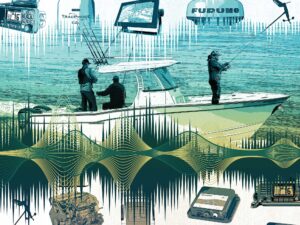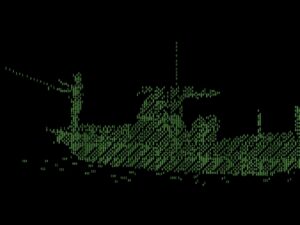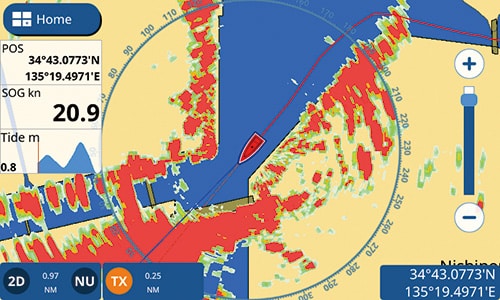
Many anglers head out early to reach distant grounds by daybreak, and sometimes dense fog closes in while they are out fishing. When visibility is limited a chart plotter and marine radar become valuable in safely guiding the way home.
If you have both a chart plotter and radar networked with your multifunction display(s), you can also overlay the radar returns on the chart plotter screen. A radar overlay lets you quickly determine the difference between fixed objects such as breakwaters and buoys (which show on the chart plotter) and uncharted targets such as barges and boats.

Add a Compass
This trick to creating a radar overlay on your chart plotterrequires networking the MFD with an electronic compass. If you have an autopilot, your boat probably already has one. In this case, you simply have to connect it to the NMEA 2000 network.
If you don’t have an electronic compass, choose one with an NMEA 2000 output. This way, you can easily plug the compass into the existing NMEA 2000 backbone. All of the major marine electronics brands offer electronic compasses. Simrad’s Precision-9 compass (about $645), features a solid-state heading sensor, also senses pitch and roll, and connects with a single NMEA 2000 cable that powers the compass. It is compatible with both Lowrance and Simrad MFDs.

Mount the Compass
Follow the installation instructions carefully. Most electronic compasses need to be mounted flat or on a bulkhead, and low and as far aft as possible. Keep the compass away from magnetic interference such as stereo speakers or electric motors, and make sure the forward cardinal point is aligned parallel with the centerline of the boat. Use a T-connector to tie the compass cable into the NMEA 2000 backbone.
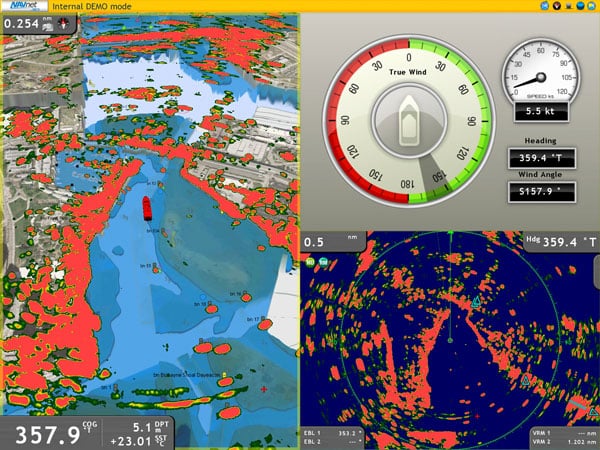
Calibration Process
Calibrating an electronic compass is a fairly simple procedure, but one that needs to be done while you are on the water. Follow the instructions carefully. With the Precision-9, you access the calibration process in the Settings menu of the Lowrance or Simrad MFD, which guides you through the process of driving the boat in a circle as the compass automatically calibrates itself.
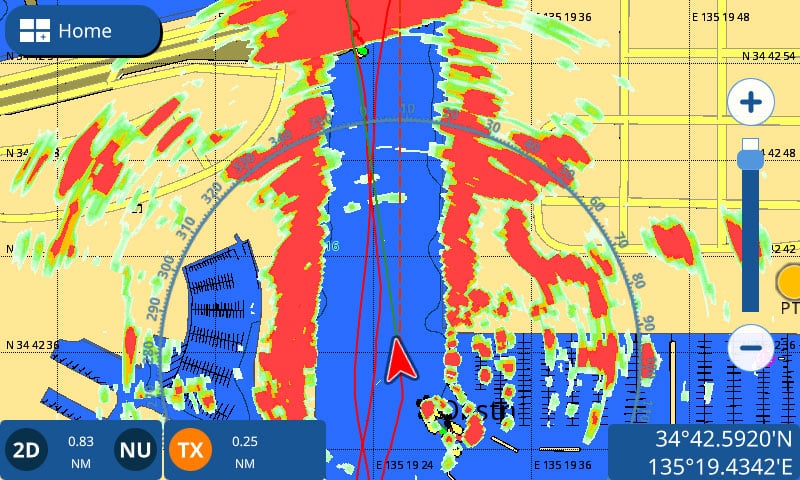
Heading Correction
You may also need to compensate the heading sensor, particularly if you did not mount it to point parallel with the centerline of the boat. With the Precision-9, for example, you can again use the Settings menu on the Simrad MFD (with the boat pointed at a known compass bearing) to swing the compass to show the correct magnetic heading.

Creating the Overlay
The manner in which you recreate a radar overlay varies from brand to brand. To create a radar overlay on a Lowrance HDS display, bring up the chart plotter screen. Across the bottom of the page will be a Radar Option menu item. Press the button and scroll down to Transmit. The radar returns will automatically adjust its to fit the range and heading on your chart plotter.