
We’ve all been challenged at some point during our angling careers to show actual proof of our exploits. After all, a catch without evidence is nothing more than another dubious fish tale, right?
With the latest advances in digital technology, recording the day’s action has become simpler and easier to share using gear that’s more affordable and nearly bulletproof, even in environments as harsh and chaotic as the decks and cockpits of fishing boats. We asked a longtime pro to share some tips on how to capture those memorable moments on the water.
“From a consumer standpoint, the best boat cameras are the easiest to access and the simplest to use during the course of the day,” says Graham Morton, host and director of Sport Fishing TV and owner of Waterline Media, a production company specializing in fishing films. “When the action heats up, you don’t want to be fumbling with the camera, trying to turn it on. So when it comes to picking the right one for you, focus on ease of use, not just the cost of the camera. Some of the best options are the simple, waterproof, high-definition cameras now available. They produce high-resolution still images as well as quality video, if you follow a few easy steps.”
Morton recommends to focus on the fish and the faces of the anglers, and avoid rapid panning and zooming. If the plan is to edit the video clips later, he suggests moving the camera to various positions and changing the angles throughout the day to obtain different perspectives.
“Aboard most boats, the action primarily happens in the cockpit, so mounting a camera (angled down) on the aft side of the hardtop enables you to record a lot of it in an interesting view-from-above perspective,” Morton explains. When filming on a flats skiff, the poling platform is a good mounting spot. If the camera has a wide-angle lens like the GoPro, SeaLife Micro and others, you can shoot a test clip and adjust the camera’s position to get the best perspective. For running clips, place the camera on the helm facing forward to achieve a dramatic effect that mimics what the captain sees.

No matter where they are mounted, vibration is the biggest problem with compact cameras because the internal sensors are so sensitive. Morton warns that you should mount the camera as securely as possible to minimize blurriness. Suction-cup mounts are saltwater friendly, but cameras with the maximum number of cups and a locking mechanism should get the nod. Always stick suction-cup mounts on a smooth surface and test them first to make sure they hold. Clamp-style mounts are more durable but, unless they’re stainless steel, they won’t last long in the salt.
Extending the camera is another way to capture the action. “You can get some great footage by using an extension stick and holding up the camera over a buddy’s shoulder while he’s reeling,” Morton adds. “Then dip it in the water and shoot the fish. That’s what everyone wants to see.”
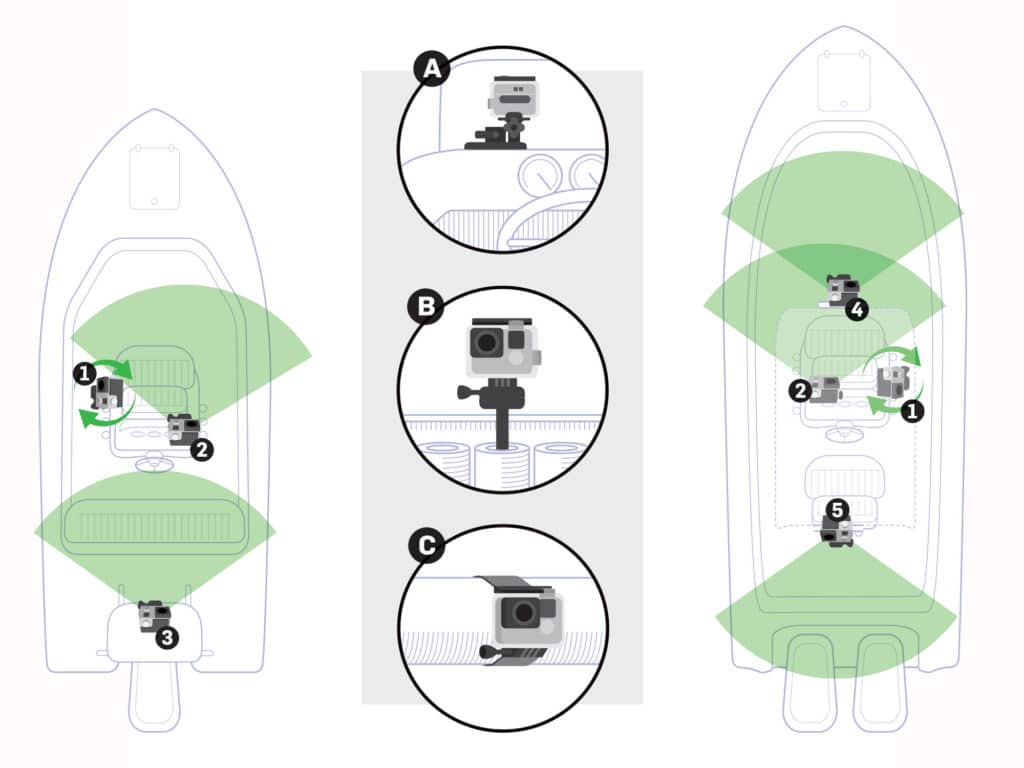
There are plenty of aftermarket grip mounts to attach the camera to gaffs, tag sticks, fishing rods and selfie sticks. Prices start under $20 (FastCap Tech Stealth iPole), but expect to pay more for a good telescoping version like SeaLife’s AquaPod ($69) or a fixed-length mount like Okuma’s Nomad Camera Stick ($89). As with certain mounts, corrosion can be a problem, but Morton prefers to keep accessories simple and just replaces the cheapies often. Whether jointed, telescoping or fixed-length, stability can also be an issue with some overly flexible sticks, so be sure to inspect them before you buy.
Like everything digital, many compact cameras have associated apps and Bluetooth connectivity for simplified operation and editing. It’s easier to use a smartphone to start filming than scrambling to the upper station to physically turn the camera on. The wireless Bluetooth connection doesn’t work under water, however, so keep that in mind before you dunk the camera below the surface.
Morton recommends putting together a basic starter kit that includes a waterproof camera, a selfie stick or monopod, and a few sturdy mounts. “But in rough seas or when running, a handheld camera is often the way to go. Be as steady as you can and shoot a lot so you’ll end up with some usable stuff,” Morton says.
“Once you get beyond the basic filming, learn to edit,” he adds. “It gets more involved and time consuming, but your videos will tell a much better story. Soon you’ll get more proficient, and you’ll be happier with the end results.”
Key Features
These cameras offer multi-mode shooting, apps, Wi-Fi capability and, except for the integrated SeaLife, use microSD card media.
GoPro Hero4 Session

Garmin Virb XE

SeaLife Micro 2.0

GoPro Hero4 Black










