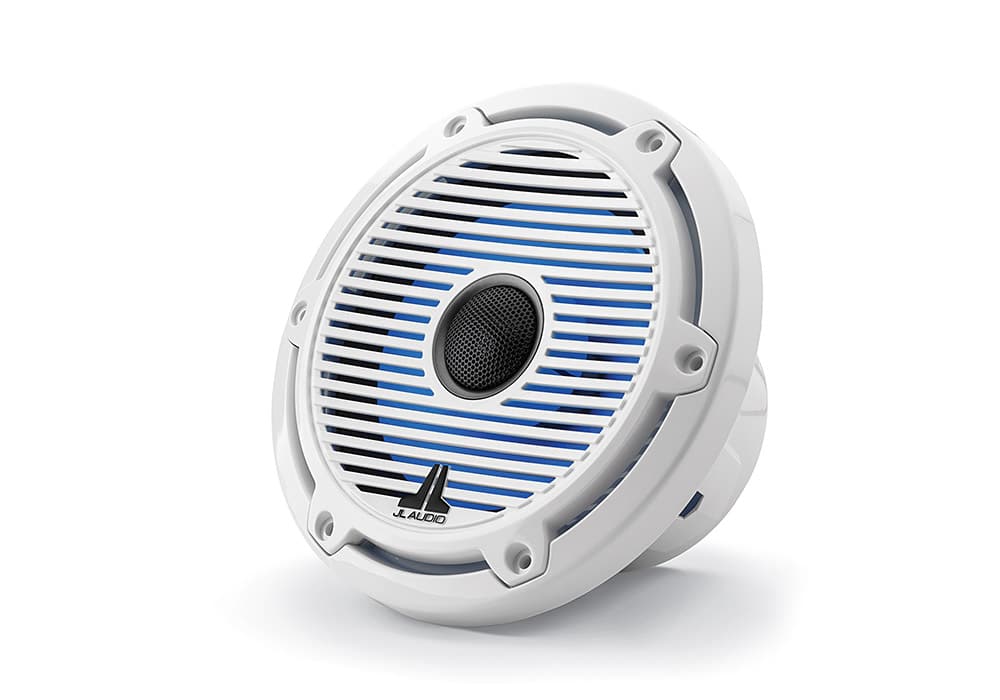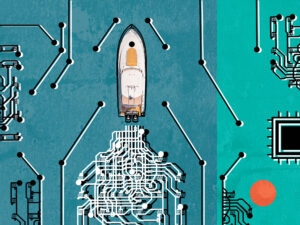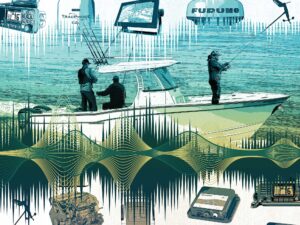While trolling for tuna 30 miles offshore, all crewmembers scanned the water, ready to sing out at the first sign of feeding fish or bird activity at the surface. Meanwhile, a virtual crewmember was looking downward: our fish finder, pinging away, ready to sing out when the time came for action.
I had set an alarm in the machine’s menu to alert us of any echo returns from as deep as 300 feet. This eliminated the need for a human to constantly look at the display for signs of fish. Instead, we just needed to listen.
Sure enough, halfway through the morning, the alarm sounded, grabbing my attention. A quick glance at the screen indicated a school fish about 150 feet below the boat. I pulled back the throttle and told my two crewmembers to drop their Colt Sniper jigs straight down. As soon as the lures reached the marks, the anglers hooked up. Within 20 minutes, we had a pair of gleaming 45-pound yellowfin tuna lying on the deck.
A fish alarm is just one of many special features on a fish finder that help anglers locate more fish—or at least avoid missing them altogether. There are also several techniques to help maximize the effectiveness of these marvelous machines. Let’s look at four tricks that you can easily put into practice.
Fast Read
Dave Pfeiffer, president of Shimano North America Fishing, recently told me about a technique he uses when cruising along in his 32-foot SeaVee. He employs this in waters off Charleston, South Carolina (where Shimano is now located), but it works almost anywhere.
From the moment he leaves the dock, Pfeiffer keeps his Furuno NavNet TZtouch fish-finder mode on all the time, even during a long run to the offshore grounds. While the fish finder can’t mark fine bottom detail at cruising speeds of around 30 mph, it can pick up groups of fish, which appear like faint spikes or sprinkles. When Pfeiffer sees such marks on the fish-finder screen, he slows the boat and spins around to take a closer look, often finding an otherwise uncharted wreck, outcropping or ledge stacked with fish.
“You’d be amazed at how many new fishing spots I find like this,” he says. “And how many fish we catch on these spots.” Pfeiffer reports experiencing outstanding fishing for amberjack, cobia, grouper, snapper and more on these newly discovered hotspots, now treasured waypoints in his logbook.
The lesson here: Turn on your fish finder as you leave the dock, even when you’re not actively looking for fish, and be prepared to turn around to examine any marks that pop up on the display.

Hard-Bottom Basics
My longtime fishing friend Capt. Kit McNear taught me 30 years ago that a spot need not possess vertical relief in order to hold fish. So-called hard-bottom areas—also called live-bottom spots—can offer great fishing.
These might consist of slabs of stone, areas of low-lying rubble, or densely packed aggregations of mussel or clam shells. The spots differ from the surrounding softer substrate of sand and mud, giving gorgonian corals places to establish a foothold while crabs, shrimp and worms find nooks in which to hide. With the foundation of the food chain established, fish move in to forage.
With little overt structure, hard bottom can be difficult to recognize on a fish finder. “You won’t see any structure rise above the bottom,” McNear says. “So look for a thicker return extending below the bottom instead.”
Think of it in terms of bouncing a tennis ball on the sand. It does not bounce well, and neither does an echo return. Yet try that on concrete and the tennis ball bounces nicely, as will an echo return on a hard ocean floor.
The trick for setting up your fish finder to recognize hard-bottom areas begins with moving the boat over known sand or mud. You then tune the sensitivity to mark the bottom as a relatively thin line. When the boat moves across a hard-bottom area, that line will deepen significantly—tripling or quadrupling in width—and might sport a light fuzz just above the bottom from the presence of sea fans, coral and sponges. This is a “live bottom.”

A-scope Student
The A-scope (A stands for amplitude) feature is perhaps the least utilized of all fish-finder functions, yet it can be one of the most useful, particularly when targeting the productive edges of reefs, rock piles, ledges and wrecks.
While most of what you see when viewing a fish finder is history, A-scope returns are as close to real time as you can get with a conventional fish finder. A-scope tells you instantly when you’re over a school of fish, letting you drop lures or baits right to them. It also tells you in real time when the boat is directly over a drop-off or the side of a wreck. Fish gravitate to edges, and A-scope helps pinpoint those productive areas.
It takes a bit of practice, but viewing A-scope in split-screen mode next to a conventional fish-finder display accelerates the learning process. Activate and use this function a few times and you’ll wonder why you ever fished without it.

Alarming Trend
Capt. Mark Wisch demonstrated the wisdom of setting a fish alarm while at anchor in 120 feet of water at night on the backside of Santa Catalina Island, waiting for white seabass to bite.
Wisch had set the depth-adjustable alarm window for nearly the entire water column, so anything that swam under the boat would set off an audible alert. We had a few false alarms from sea lions and some mystery creatures. But in the wee hours of the morning, while we struggled to stay awake, the fish-finder alarm went berserk.
The display filled with unmistakable marks. Now fully awake, we checked our baits and discovered that one needed replacing. Five minutes after redeploying lines, we were thrust into pandemonium wrought by a double hookup of 40-pound white seabass.
Somehow, we managed to land both, thus forever instilling in me the genius of using a fish finder’s alarm function.