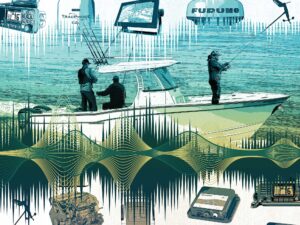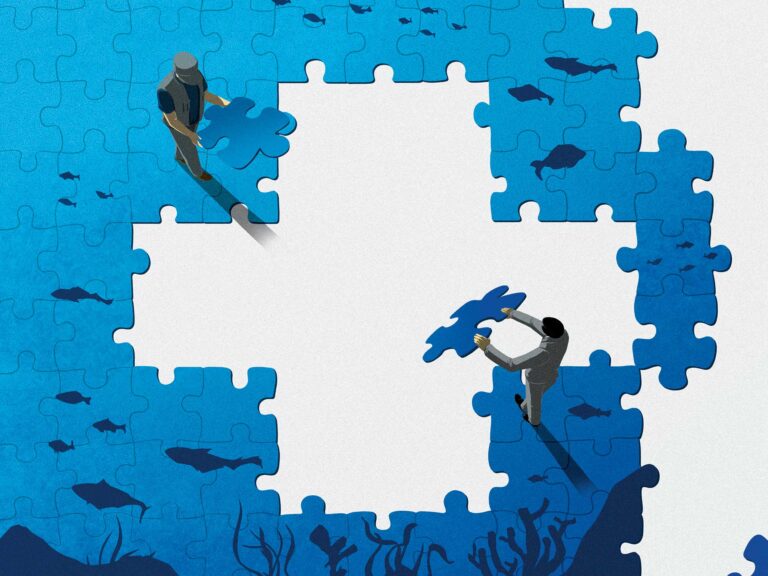Search the internet for the topic, “How to Fine Tune Sonar,” and you will find lots of results, many offering in-depth tutorials on tweaking advanced features for today’s down-looking fishfinders.
Yet my long-time fishing buddy Mark Wisch, owner of Pacific Edge Bait Tanks in Huntington Beach, California, one time showed me the simplest ways to dial in your sonar to see bottom structure and fish.

Go State-of-the-Art
Before we go there, however, I will say this: Buying a state-of-the-art fishfinder and matching transducer is the first step. You can opt for a multi-frequency chirp system (which I highly recommend).
Yet some conventional sonar that pings on a single frequency work nearly as well as a chirp system. Furuno’s RezBoost system for the NavNet TZtouch and TZtouch2 multifunction displays is a great example of how conventional sonar can be engineered to rival the fishfinding capability of a chirp fishfinder.

Auto Mode Works
Secondly, the auto modes on fishfinders better than ever, again thanks to software advances in digital signal processing. It wasn’t always this way. Hardcore captains rarely used auto mode back in the day, but thanks to advances in digital signal processing, the auto mode function for today’s fishfinders can do a better job of fine tuning the sonar than can many boating anglers. You might need to tweak the gain (aka sensitivity) up or down a tick or two, but many times the gain is spot-on in auto mode.
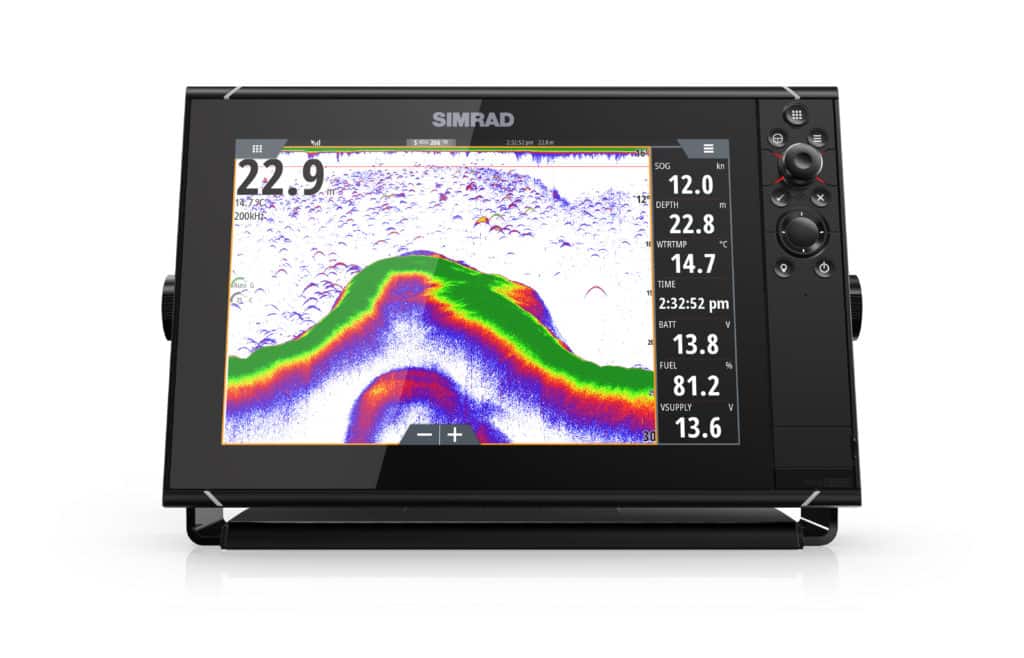
Tune ‘Em Up
If you decide to manually tune the gain, here is the trick that Wisch taught me years ago while fishing for bottom fish off the Southern California coast:
- Increase the depth range to about 3 times the actual depth, enough that you can see the entire depth of the second echo.
- Don’t turn on any filters such noise or surface-clutter filters.
- Turn up the gain/sensitivity until fuzz obliterates the screen.
- Turn down the gain/sensitivity until the fuzz barely disappears, but the second echo remains visible.

Keep the Second Echo
With these simple steps, you should be to clearly mark bottom structure, no matter where you fish. Plus, if you leave the depth at a point where you can see the second echo, it can be helpful in identifying hard bottom (aka live bottom) areas where there is low-relief structure that might attract fish. As the second echo deepens, it is an additional indicator of hard bottom – and that’s a tip that can lead you to more bottom fish like grouper, snapper and more.