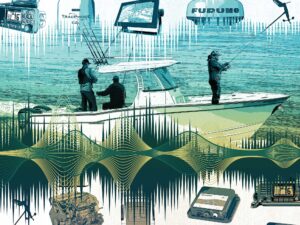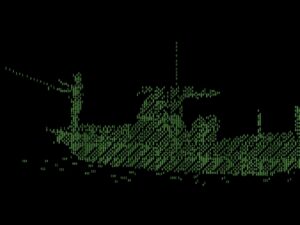NMEA 2000 plug-and-play components make it easier than ever to integrate marine electronics, allowing you to view, control and share functions and information across a network of displays. Yet there are some do’s and don’ts that ensure that your NMEA 2000 cable and connections function properly. Here are six tips I gleaned from Garmin’s NMEA 2000 Network Fundamentals.
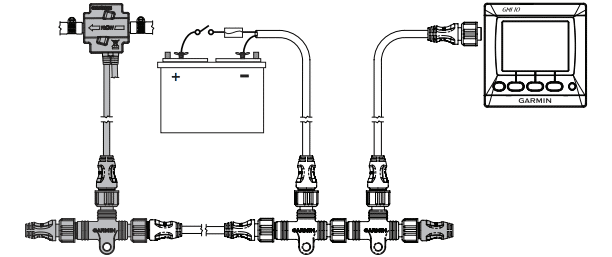
Power Up the Network
Remember that an NMEA 2000 network requires 12-volt DC power. Special connectors with positive and ground wires (with inline fuses for the positive wire) let you supply onboard power to the so-called backbone – the main communication channel for the system. These power cables should be connected near the center of the backbone in order for the system to function properly.
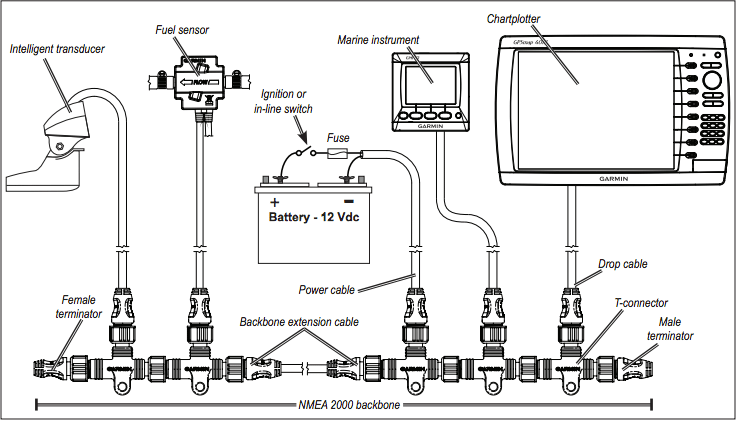
Use 12 Volts DC Only
Make sure any power source you choose is 12 volts DC; do not connect your NMEA 2000 network to any other power source such as 24 volts DC.

Avoid Long Strings of T-Connectors
As you add NMEA 2000-compatible electronics and sensors to the backbone, there’s a tendency to string a number of T-connectors while tying into the system. This is a mistake, as a long series of T-connectors is prone to damage and broken connections. Replace these long strings with T-junctions – two to four unified T-connectors. These are more robust and compact; a four-way T-junction is 25 percent shorter than a string of four connectors.

Keep Drop Cables Short
Avoid using long drop cables (the cables that connect your electronics to the backbone). NMEA 2000 signals can be hampered by resistance, which causes a reduction in voltage. The maximum length for a single drop cable is 20 feet. If you require a longer cable run to connect an item such as a transducer or sea-surface temperature sensor, use a T-junction to either at the end or the middle of the run to tie in 12-volt power. Augmenting the power in this manner helps prevent an excessive drop in voltage.

Use the Sides of T-Connectors to Build a Backbone
By using only the sides of the T-connectors to assemble an NMEA 2000 backbone, you create a linear format. Also, use only the top of the T-connector to attach devices and sensors.
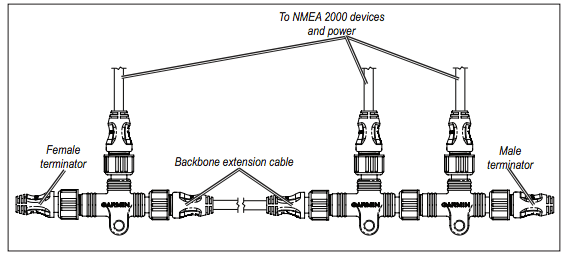
Don’t Forget the Terminators
An NMEA 2000 backbone requires terminators at each end. You need to use one female terminator and one male terminator at opposite ends of your NMEA 2000 linear backbone.
For more details for creating an NMEA 2000 network, check out Garmin’s NMEA 2000 Network Fundamentals.